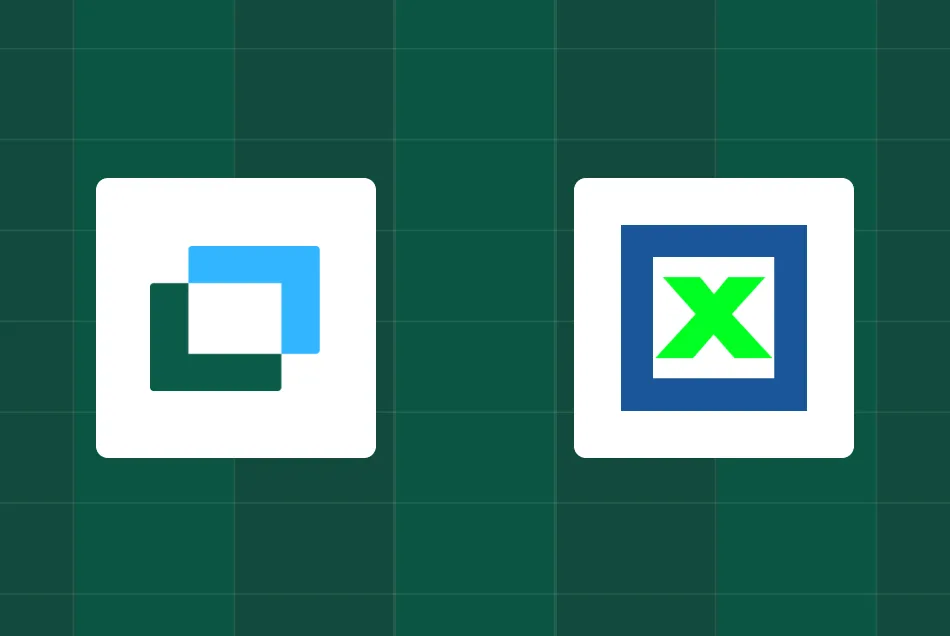Today we’re happy to announce the release of Doodle’s ultimate solution for one-on-one meetings, Doodle 1:1. We’ve added loads of new features that we’ve been working on with all your awesome feedback from the beta release. The most notable feature is Gmail’s groundbreaking new technology AMP for Email, which provides dynamic email invitations so your invitees always have up-to-date information.
Before we get into the specifics, we can say that this addition has been a long time coming. Doodle is one of the first companies to adopt this technology. You can even watch one of our devs, Michael, speak at the AMP conference last year.
What is AMP for Email?
AMP is an open-source project (and library) that aims to make web pages that load quickly for users. Chances are you already have seen it in action you just didn’t know it, considering that more than 25 million domains already employ this technology. AMP for Email is Gmail’s project to bring AMP to email. This means that your emails will no longer be static blocks of HTML that get moldy in your inbox. They’ll be fresh and updated automatically with new information. Gmail is fundamentally changing how email works and considering that email has been the only part of the web that’s remained the same since the invention of the internet, that’s pretty darn exciting. Keep in mind Gmail started the AMP rollout on March 26 so everyone will be able to see dynamic emails from two weeks of that date.
What does this mean for Doodle?
AMP for Email has allowed us to create more engaging, interactive experiences with Doodle 1:1. Whenever you send a Doodle 1:1 invitation, your invitee will be able to interact with the email directly, without having to use a link that opens their browser and takes them to our website. This ultimately means skipping the use of different applications, the annoying toggling back and forth, and the ability to get more done from your inbox.
The connection goes both ways; your invitees can vote on options directly from your email, and your email will be automatically populated with new information from Doodle. If someone chooses one of your options, and you’ve sent out invites to several people, the taken option won’t be shown to your other invitees. If you want to make any other edits to your meeting invitation, those changes will be updated automatically in the invitations you’ve already sent.
AMP for Email will allow us to explore more possibilities in scheduling and how to make your life of meetings easier. Get in touch and let us know what you think! Your comments will help us develop the next version of Doodle 1:1.